![]()
Communication on the internet has evolved over the years and developed towards the creation of worlds and virtual environments
where everyone can communicate.
Typically people who use the internet to communicate in chat or online games or social networks,
do not use their real name and photo, but they usually use a nickname and a
AVATAR.
An Avatar usually is a drawn picture of an alter ego that represents one's face. An avatar is an icon that distinguishes the user on chats, online games, forums and social networks. The avatar is often a drawing in a "cartoon" style.
There are several online services that allow you to create an avatar by choosing the shape of the face, eye and hair color, eye size, etc. .. but the final result is never perfect. To get a good avatar it is definitely better to use a service able to create avatars from your real photo. But is there such a service? The answer is YES and it is given by PhotoCartoon.net.
To convert your photo into an avatar here are the steps you need to follow.
Step 1. GO to PhotoCartoon.net website.
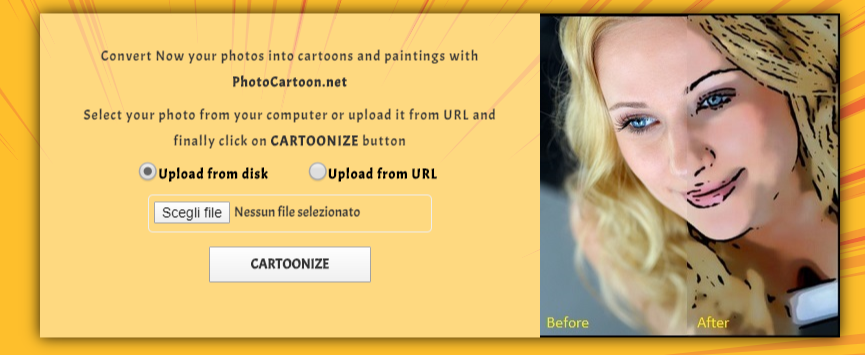
Step 2. Click on "Choose" button and select your photo from your PC. Make sure you choose a photo where your face is visible.
You can also select a photo where your face and body can be seen, the software will be able to detect your face and use it to create the avatar. In our test we choose a photo of a boy, as you can see from the following fig.
![]()
Step 3. Click on the Convert button and the system will do a first conversion of the photo in "cartoon" style
![]()
Step 4. To create an avatar from your photo, click on the "Cartoon REAL" effect on the left sidebar. After a few seconds your cartoon face will appear in the center of the screen, in an avatar style!
![]()
Step 5. Click Download to download your avatar to your computer in image format.
Step 6. Resize the image by setting the ones of the avatar you need. Usually an avatar is in the shape of a square and has a size of 100X100 pixels. But there are also services that require avatars of different sizes. Access to PicResize.com website to resize your avatar as you wish in a simple and free way.
Done! You now have your avatar ready to use on the Internet! Check how a simple photo was converted in Cartoon Avatar image:
![]()
But this is not the only avatar cartoon you will be able to generate starting from your photo! There are a lot of cartoon and avatar effects you can choose and apply! For example DISNEY avatar effect. Have a look:
![]()
Or if you want an avatar with a body, you can choose it too!
![]()
If you want to MANUALLY create your own avatar, we also offer you this chance. You just need to access to the service FREE AVATAR CREATOR and you will be able to choose all details of the avatar (face, eyes, hairs, and so on)
![]()
Thanks to PhotoCartoon.net you will be able also to do the following things:
A) Create WhatsApp Stickers with your own Face